Step to remove and convert DRM protected iTunes movies
Step 1 – Install and launch the DRM media converter. Click on Add files to import DRM protected movies or else just drag-and-drop the files you want directly from your desktop into the main window. .
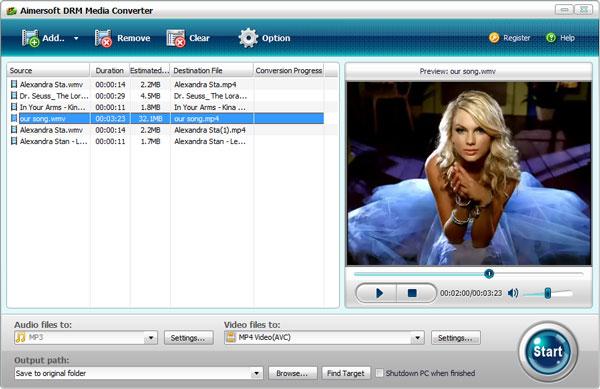
Step 2 – Set the output video file format such as MP4, AVI, XVID, etc.
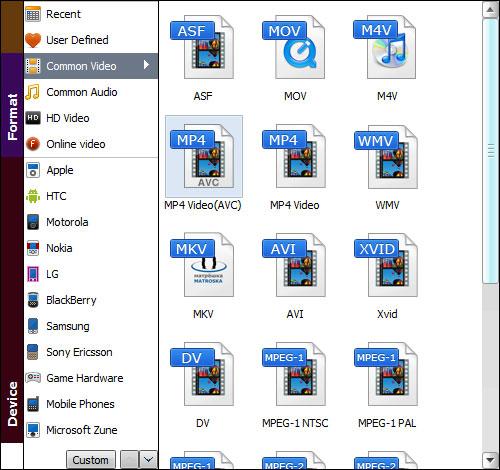
Step 3 – Finally click on Convert button to start the conversion.
Once the conversion completes, you will have unprotected DRM audio files and thereafter you can play them on any media player or on any multimedia devices.

